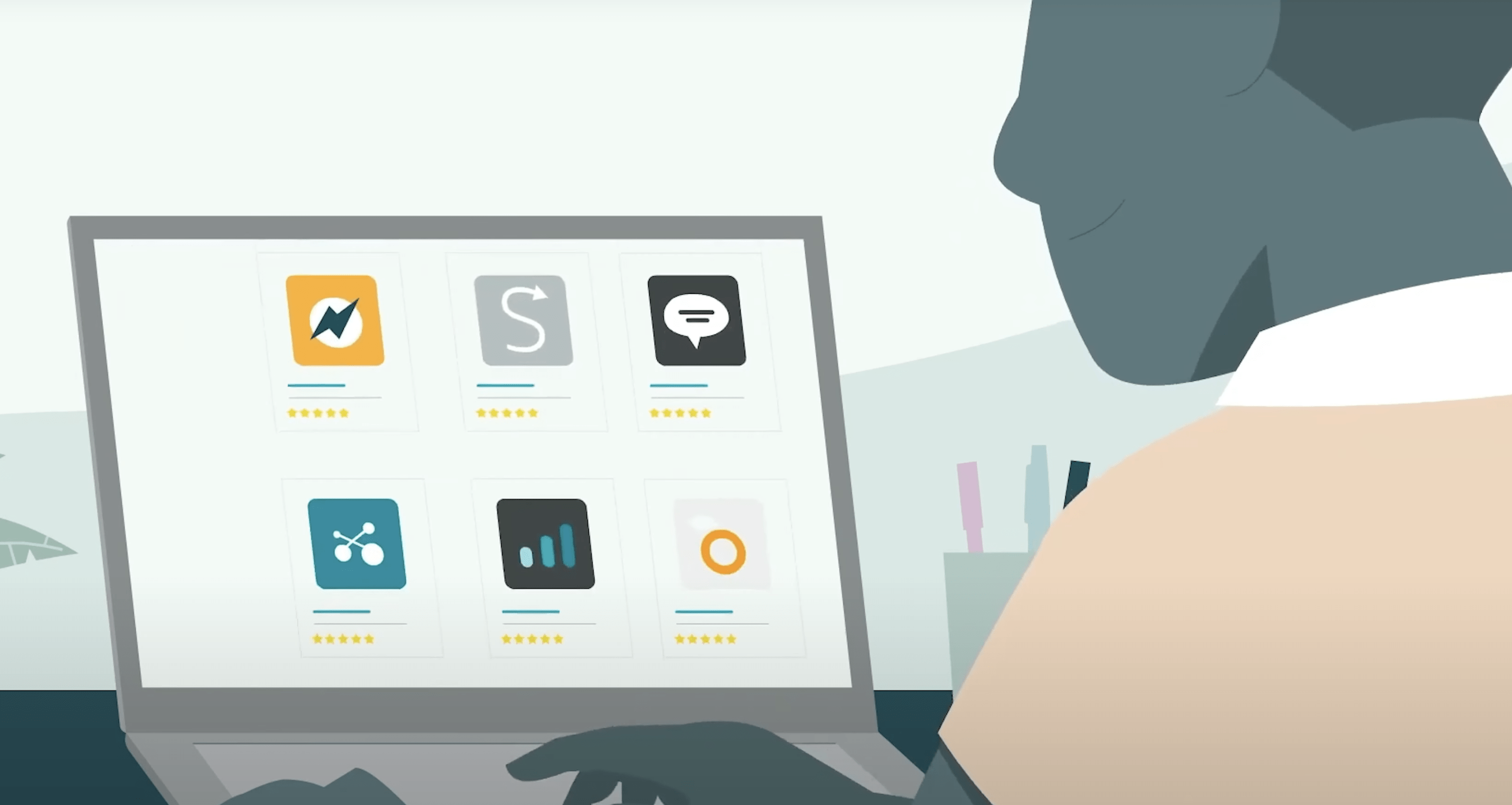Some apps are stand-alone and others integrate directly with Seller Central, but all apps have access to the same data offered by Selling Partner APIs.
Start
Selling Partner Appstore
Developers can build and monetize professional, technical, and go-to-market software solutions for Amazon Selling Partners using Amazon Selling Partner APIs (SP-API)

Offer your eCommerce software solution to Amazon Selling Partners
The Selling Partner Appstore is a one-stop shop where Professional Amazon Sellers can discover applications to help them automate, manage, and grow their businesses. Accessible from Seller Central, the Selling Partner Appstore features applications created by Amazon and third-party developers that cover a range of functionalities across the selling life cycle.
2500+
applications
20+
countries
1.4MM+
sellers
Selling Partner Appstore features
Detail Page
Sellers can view ratings and reviews for each solution by visiting your dedicated listing detail page to help make informed buying decisions.
Developer Support
Developers can access support specific to SP-API and the Selling Partner Appstore by creating a case for Developer Support.
Discovery
List your apps in the Amazon Selling Partner Appstore and get discovered by Amazon Selling Partners worldwide.
Search
Sellers have the ability to search and filter in the Appstore to find solutions that work for the needs of their business.
Dashboard
Monitor your app usage metrics on the developer dashboard.
Ratings and reviews
Sellers can leave ratings and reviews for an app in the Selling Partner Appstore using a link on the app's detail page. Ratings and reviews can help sellers decide if an app is right for them.
Explore Appstore categories
Product Listing
- Product Research and Scouting
- Listing
- Automated Pricing
Inventory and Shipping
- Inventory and Order Management
- Shipping Solutions
Marketing
- Advertising Optimization
- Promotions
Ecommerce management
- Ecommerce Solution Connectors
- Full Service Solutions
Finances
- Analytics and Reporting
- Accounting
- Funding and Credit
- Taxes
- Disbursement Solutions
Customer engagement
- Feedback and Reviews
- Buyer-Seller Messaging
List your solution in a few steps
Step 1
Register as a developer in Seller Central
Before you can list your app, you need to first register as a developer within Seller Central. To do this, first create an account in Seller Central, then navigate to "Apps and services" from the main navigation, and then select "Develop apps".
Step 2
Build your application
Review the SP-API documentation and start building your public application.
Step 3
List your solution in the appstore
Once you've built your application, you can list your app in the Selling Partner Appstore by following the steps here.
Step 4
Grow your business
Attract Amazon Sellers and track engagement metrics in your developer dashboard.

Frequently Asked Questions
Get answers to frequently asked questions about Amazon Selling Partner Appstore
Do apps integrate with Seller Central?
How does Amazon vet third-party apps?
Amazon reviews all software partners upon registration and listing, as well as continuously monitors performance to ensure apps are compliant with Amazon policies.
Who is eligible to leave a review on the Selling Partner Appstore?
Only verified users of an app and after using the app for some time may leave a review for that application.
Who is eligible for the Amazon Selling Partner Appstore and how do I sign up?
If your app is currently listed in the Appstore, you will be automatically enrolled in the Amazon Selling Partner Appstore as a Software Partner. For new Developers, you will be enrolled after your first Appstore listing is published and makes a call on behalf of a selling partner.
Can I opt-out of the program?
You will be automatically enrolled in the Amazon Selling Partner Appstore if you have an app listed in the Appstore that is authorized by and making calls on behalf of other Amazon Selling Partners, according to the terms of the Amazon Selling Partner API Developer Agreement. You can only opt out of the program by delisting your application from the Appstore.
How are ratings calculated?
Amazon calculates a product’s star ratings based on a machine learned model instead of a raw data average. The model takes into account factors including the age of a rating, whether the ratings are from verified purchasers and factors that establish reviewer trustworthiness.
Selling Partner Appstore
Over one million sellers worldwide use apps built with Selling Partner APIs to automate their businesses.